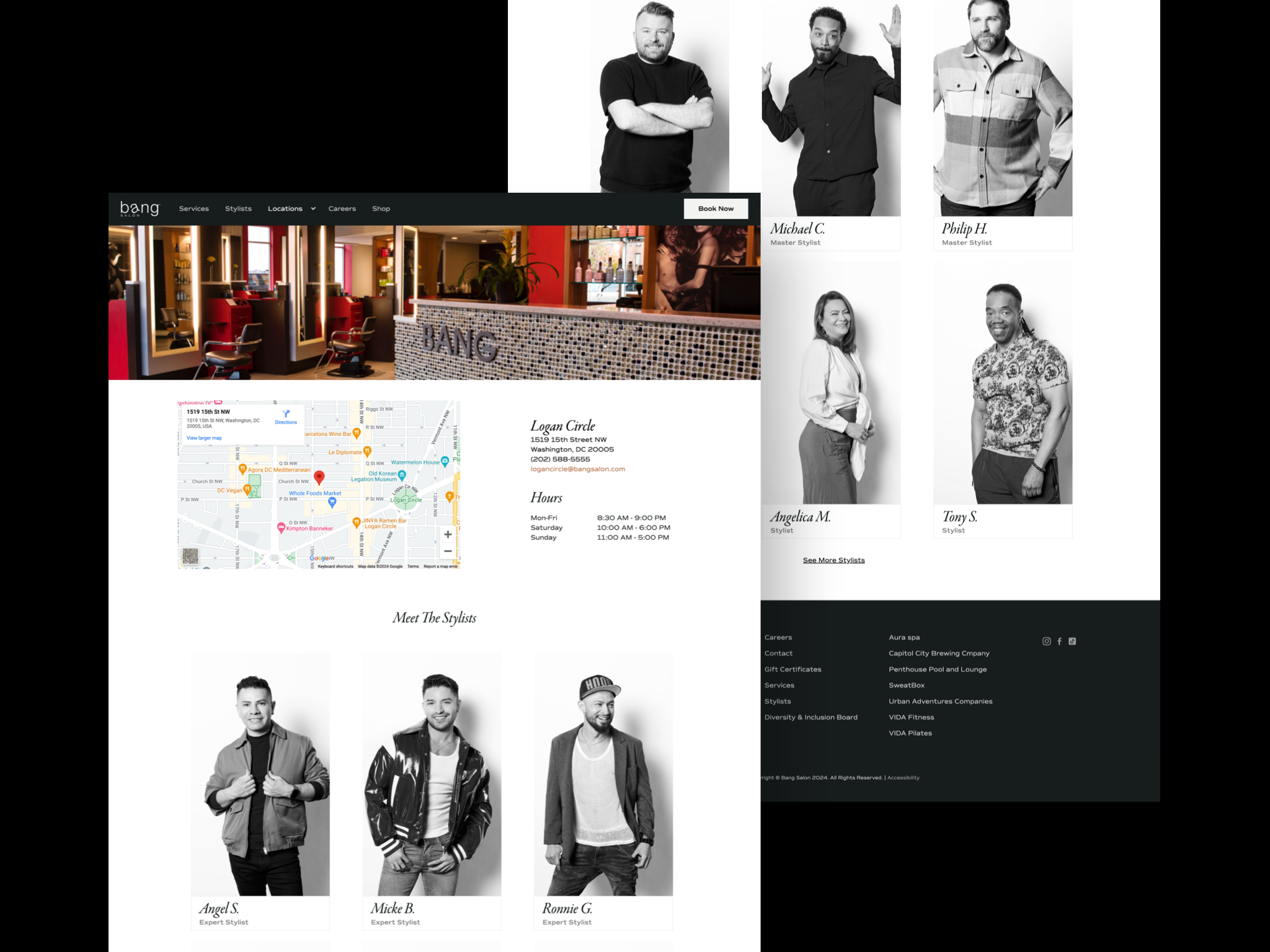How Data Studio can help you make better decisions about your website

With the upcoming release of GA4 in July of this year, end users should be prepared for a seismic change in how they collect and interpret their analytics. This deeper, more granular approach to data reporting by Google will provide opportunities for business and organizations alike to maximize their output and revenue based on data driven information that provides actionable suggestions.
Google Data Studio (GDS) plays a significant role in the transition from Universal Analytics (UA) to Google Analytics 4 (GA4), mainly because it provides more flexibility in data visualization and reporting. This is particularly important given the differences in the data models of UA and GA4.
Here are some specific reasons why GDS is important in this context:
Handling Different Data Models: UA uses session-based data models, while GA4 uses event-based models. This fundamental change in data organization can complicate data analysis during the transition period. GDS can ease this transition by allowing you to build custom reports that visualize data in ways more suited to your needs.
Combined Reporting: During the transition, it is common to have both UA and GA4 tracking on your website. GDS can be used to pull data from both and visualize them together in a single report, providing an easy comparison between the two. This could be beneficial to see trends and understand differences between the two data models.
Custom Visualizations and Reporting: GA4 has a more flexible event-based model, which allows for more granular and user-centric analytics. However, this also means that the built-in reports in GA4 might not provide all the information you need in the format you’re accustomed to. GDS provides tools to create custom reports and visualizations, helping you to tailor your analytics to your specific needs.
Data Blending: GDS has the capability to blend data from different data sources. This is particularly useful during the transition period when data is coming in from both UA and GA4.
Long-term Data Storage: GA4’s retention policy can limit long-term access to data. Using GDS to regularly pull in and visualize data from GA4 can provide a workaround to this limitation, allowing you to access historical data beyond the retention period.
BigQuery Integration: GA4 integrates seamlessly with BigQuery, Google’s cloud-based data warehouse. This allows for advanced data analysis and the ability to join your analytics data with other datasets. GDS can connect to BigQuery and visualize these advanced analyses in an easily digestible way.
In conclusion Google Data Studio provides a flexible, user-friendly solution for businesses to leverage the new data model of GA4 while still maintaining a coherent view of their data during the transition period from Universal Analytics.