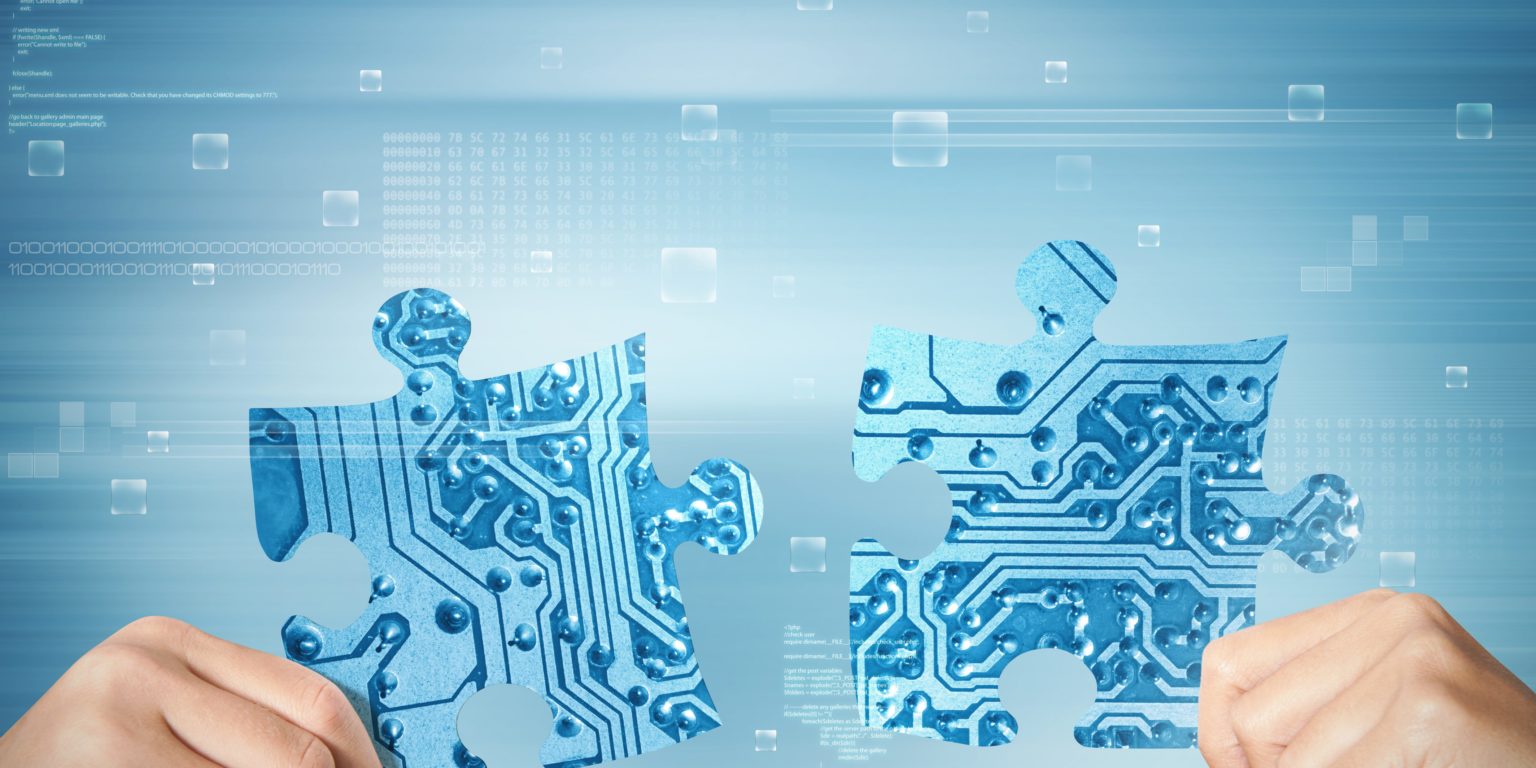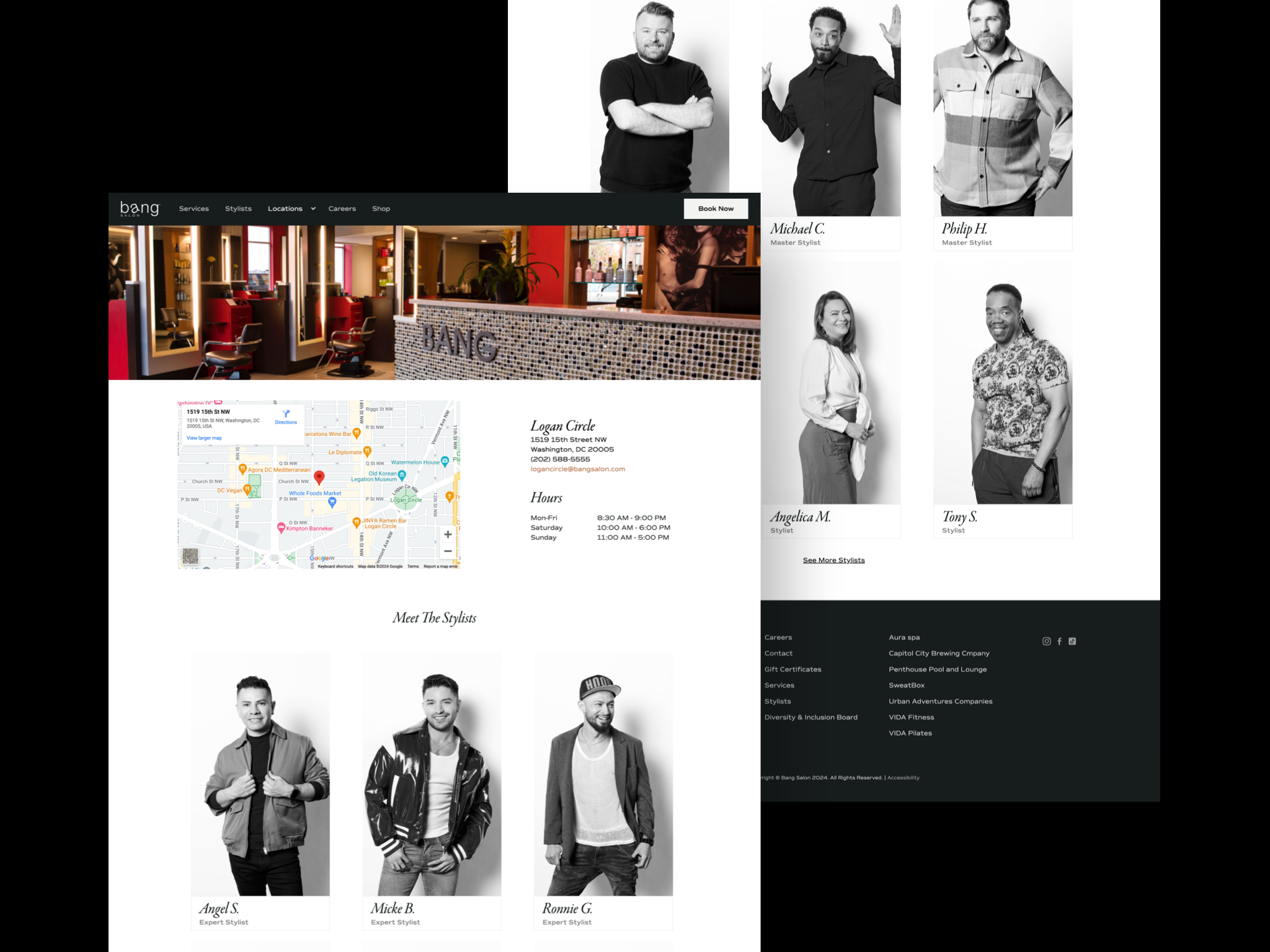Why Customization Matters

It happens all too often, you spend weeks and weeks researching a solution, painstakingly going back and forth between several software options for your online schedule (or other crucial function). You finally settle on a solution and greatly anticipate integrating it with your beautifully designed website and everything looks great except… THE MOST IMPORTANT PAGES ON YOUR WEBSITE AND/OR MOBILE APP! You could swear that the sales rep showed you several versions of beautiful calendars that have been done and you wonder why yours looks so out of place.
After spending all this time on the look and feel of your site and creating a unique brand only to be stuck with the default schedule, booking, membership, and pricing pages provided by your management software system is extremely frustrating. However, did you know that you can often customize these elements? You no longer need to have your website branded one way and still have your most visited and important interactive pages (schedule, etc.) look and work another way.
Why Customize?
The most important reasons for customization are for advanced functionality and to maintain your brand consistency. Oftentimes the default view leaves you with a mediocre user interface and subpar functionality (i.e. inferior mobile experience, no filters, poor layout, no search etc.).
If you do not customize the look and feel of the most frequently visited pages on your site (schedule, booking, pricing) it is a jarring experience for customers. Those pages will also look the same as other companies who use the same software causing further confusion among current and potential clients and making it harder to sustain brand loyalty.
In addition, the default workflow may not be optimal for your studio. Maybe you want to direct your customers through the booking process in a different way than the default process allows. You may also want to track the success of your marketing campaigns, ad placements, and other analytics critical to your business. Many of the default workflows do not allow this sort of tracking without customization. Or maybe you want your booking system to talk with your CRM and the default version doesn’t allow you controls to make that happen.
Every gym/studio also has a different layout, so in cases where a user is reserving a specific piece of equipment or spot in a class it is important to make it easy for them to know what they’re getting. The “pick-a-spot” page is another section that can be customized to match the layout of your studio in order to provide a better experience for your users.
It is also possible to add functionality, such as schedule filters, rollover class descriptions, mini schedules on trainers pages, and tons of other options to differentiate your brand and make it easier for your customers.
How to Customize your Software?
There are generally two options to customizing your fitness management software. Either through the vendor provided IFrames or using API. You will find that most vendors only tell you about the default view but almost all vendors have API options that can be explored.
An iFrame is used to embed content from another source into your website. This is the standard way, for example, to display your class schedule (hosted by your fitness management vendor on their webserver) on your own website. These iFrames can be customized to match your brand. Most vendors allow rudimentary style edits to these pages including limited font and interface management. It is not possible to change these layouts, add or subtract from them, or change them, what you can do is add a nice coat of paint but it’s still not going to be seamlessly integrated. Also you may want additional workflows like more filters, search capability and other user functionality that is generally not available in this mode.
Sample Customized iFrame Schedule
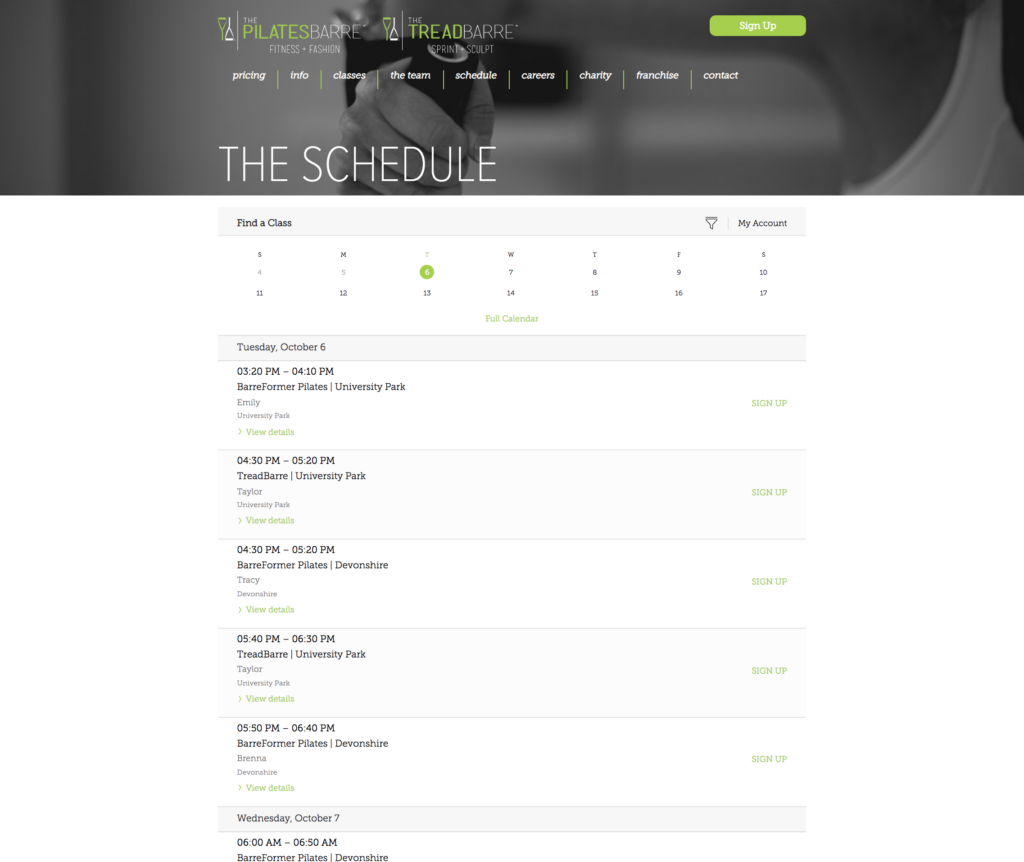
An API is an “Application Programming Interface” which is just a fancy way of saying the ability to allow different applications (programs) to communicate. Most fitness management software systems have an API feed that will allow you to interface with their data (e.g. your schedule) and then render that data on your website. In short APIs allow you to take data from your vendor and present and manipulate it on your website in any way you want. You have complete control over the layout, the functionality and all other aspects, you are only limited by your imagination as to what you can do and how you can present the data.
Sample Customized API Schedule

iFrame Vs. API
There are many pros/cons to each type of interface, but neither is right or wrong as it just depends on what is best for your company’s needs. Generally speaking, IFrames are more rigid, but easier and more cost effective to implement while API’s are more flexible and powerful, but require more effort in time and cost.
| iFrame | API |
|---|---|
| Minor coding to customize style | Fully customizable design and workflow |
| Fast and Easy implementation | Unlimited functionality (can do anything with the available data) |
| Cost effective | Longer implementation process |
| Easy to troubleshoot | Additional design and coding needed |
| Limited control (if any) over functionality | Higher Cost |
| Limited ability to customize workflow | Limited only by the data made available by the vendor |
| Inferior Mobile experience (not responsive) | Custom Mobile Views Possible |
Which method is right for me?
Choosing whether to customize using IFrame or API is mostly a matter of preference depending on your timeline, budget limitations, and needs. An IFrame is a great way to quickly integrate your software program into your website if you only need minor modifications. Using API will give you complete control over every aspect of your software, but requires a lengthier implementation timeline and bigger budget.
| iFrame | API |
|---|---|
| Limited budget and/or timeline | Budget for design and development |
| Only need to customize style | Want complete control over style and functionality |
| Ok with stock workflow | Want to optimize workflow |
| Branding is in Flux |
Conclusion
Customizing your fitness management software is an essential part of your marketing strategy and something you may not have even known was possible. Many of the software companies we work with don’t even know about the customization possibilities that can be done to their own programs! Any brand strategist will tell you the importance of projecting a consistent look and feel to maintain your customer loyalty and it is even more important for a gym or fitness studio to differentiate themselves from the competition. The majority of gym/studios are using one of only a handful of fitness management software solutions, so it is vital that those pages on your website deliver your brand experience.